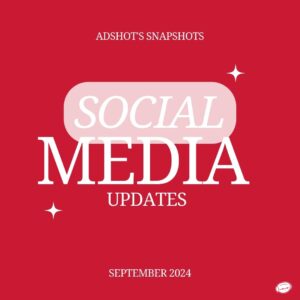tips to start twitch streaming
We all love watching streams. And you have probably been thinking about doing it yourself? Who doesn’t want to sit and play video games for people? Well here are a couple of tips to get you started!
What You’ll Need
A Computer
As specs go Twitch recommends having at least an Intel Core I5–4670 processor (or AMD equivalent) 8Bg of RAM and Windows 7 or higher (And Mac users can stream too yes)
For the Graphics card, you won’t need this for streaming but for your games, so that’s actually up to you. If you stream heavy ‘GPU’ games it’s going to need to be a little bit beefier.
For network, you’d really want to be around the 3MB/s upload speed.
A Twitch account
You can visit https://www.twitch.tv/ to join for free, and you should probably add a custom avatar, banner, and description so that viewers can learn a little bit about you.
Streaming Software
You will need to get streaming Software. I am not going in the full details on how to explain and help you set it up but please go to https://medium.com/@Adshot/setting-up-and-organising-your-scene-in-obs-1398ad2cf1b1 for more information about setting this up.
Microphone and Camera
You can get by with a Gaming Headset or you can go for the more “Classy streaming setup” with a dedicated Microphone and headset. I recommend using a Blue yeti (it’s around 150€)
For a headset, you could use any headphones or in-ear plugs you have lying around. But I found over-ear headphones (Like my Logitech HD 451’s) to give that little extra, In-ears are fine if you are chilling, but for games like Counter-Strike, PUBG etc, giving you the extra sounds that over-ear headphones give just always better.
I see a lot of people use the Logitech Pro C920. I also use it, The webcam is amazing, captures a 1080P wide field of view, crisp quality and it’s also not that expensive. And the option for a green screen is also here.
Be Consistent
Consistency is so crucial, Try to get a schedule going, if you can’t figure it out just yet, that’s ok. Go for 2 days a week on days you know you can stream for at least 3+ hours. We recommend streaming for about 3–6 hours a stream but this can vary.
After a while, you will know when your peak hours are and you can work around those days.
Make Some Friends
It’s never bad to make some stream buddy’s right? So if you already play with people that stream or going to stream, hang out with them. Use the Raid option of Hosting/ Auto-Hosting option that twitch uses. Your friends benefit from it and you too.
Be Interactive
Ok I know, if you start out this is hard. You talk to yourself or to about a handful of people and you feel you are just doing nothing then sounding like an idiot. Or you are just talking to that one viewer in chat. But that’s fine, this will help in the long run. When you get more viewers you will easily interact with chat while playing your game and it will become second nature.
Don’t Stress About Your Gear and viewers
If you don’t have an amazing gaming setup but you can stream that is fine, you don’t have to spend so much money on computer gear at the start.
Don’t stress out about followers & viewers. This is actually the hardest part of streaming, if you get the feeling you are going nowhere, don’t stop.
A small tip to get around this while streaming hides the viewer & follower count. This means you won’t have an actual idea of how many people are watching or following and you will stress out less while you are streaming.
Have fun
For me streaming is having fun, enjoying some time while viewers and playing games with friends I made on the way. Even if you have 10 or 100 viewers people are choosing to hang out with you and enjoy their time.
At the end of this all, it’s still all about playing video games right? But you are streaming it too and people are watching. Whether it’s a hobby or something you hope to make into a career, it’s should be fun. If you enjoy your time streaming!